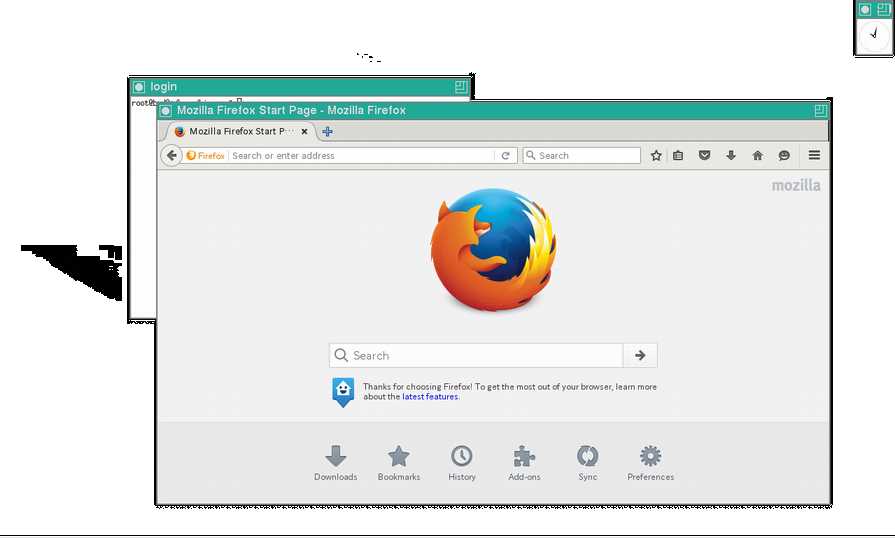
# pkg install xorg
# pkg install xf86-input-vmmouse # pkg install xf86-video-vmware # pkg install open-vm-tools
# pkg install xf86-video-scfb # pkg install xf86-input-evdev
Section "Device"
Identifier "Generic FB"
Driver "scfb"
Option "NoAccel" "True"
EndSection
Section "Screen"
Identifier "Screen"
Device "Generic FB"
Monitor "Monitor"
EndSection
dbus_enable="YES" hald_enable="YES"
Section "InputClass"
Identifier "Keyboard Defaults"
Driver "keyboard"
MatchIsKeyboard "on"
Option "XkbRules" "xorg"
Option "XkbModel" "jp106"
Option "XkbLayout" "jp"
Option "XkbOptions" "ctrl:nocaps"
Option "XkbOptions" "terminate:ctrl_alt_bksp"
EndSection
Section "InputClass"
Identifier "Mouse Defaults"
Driver "vmmouse"
MatchIsPointer "on"
EndSection
現在のXorgはhald経由では機能しないようですが、 古いバージョンを使っている人のために一応残しておきます。
<?xml version="1.0" encoding="ISO-8859-1"?>
<deviceinfo version="0.2">
<device>
<match key="info.capabilities" contains="input.keyboard">
<merge key="input.x11_options.XkbRules" type="string">xorg</merge>
<merge key="input.x11_options.XkbModel" type="string">jp106</merge>
<merge key="input.x11_options.XkbLayout" type="string">jp</merge>
<merge key="input.x11_options.XkbOptions" type="string">ctrl:nocaps</merge>
<merge key="input.x11_options.XkbOptions" type="string">terminate:ctrl_alt_bksp</merge>
</match>
</device>
</deviceinfo>
# /usr/local/etc/rc.d/hald restart
# pkg install dejavu
Section "Files"
FontPath "/usr/local/share/fonts/dejavu/"
EndSection
# pkg install ja-font-std # cd /usr/local/share/fonts/std.ja_JP # mkfontdir # mkfontscale
Section "Files"
FontPath "/usr/local/share/fonts/std.ja_JP/"
EndSection
# pkg install liberation-fonts-ttf # pkg install linuxlibertine # pkg install linuxlibertine-g # pkg install crosextrafonts-caladea
Section "Files"
FontPath "/usr/local/share/fonts/Liberation/"
FontPath "/usr/local/share/fonts/linuxlibertine/"
FontPath "/usr/local/share/fonts/LinLibertineG/"
FontPath "/usr/local/share/fonts/GentiumBasic/"
FontPath "/usr/local/share/fonts/Caladea/"
FontPath "/usr/local/share/fonts/Carlito/"
EndSection
Section "Files"
FontPath "/usr/local/share/fonts/dejavu/"
FontPath "/usr/local/share/fonts/std.ja_JP/"
FontPath "/usr/local/share/fonts/Liberation/"
FontPath "/usr/local/share/fonts/linuxlibertine/"
FontPath "/usr/local/share/fonts/LinLibertineG/"
FontPath "/usr/local/share/fonts/GentiumBasic/"
FontPath "/usr/local/share/fonts/Caladea/"
FontPath "/usr/local/share/fonts/Carlito/"
EndSection
% startx
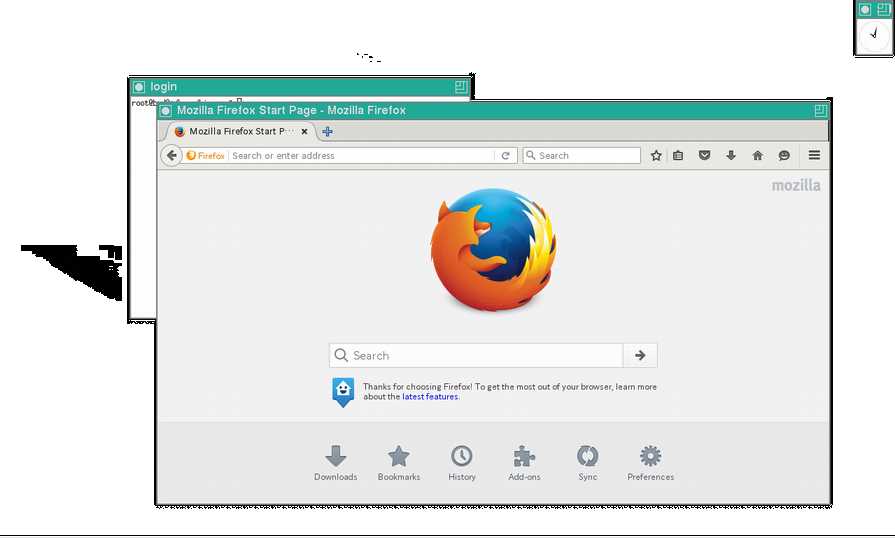
# pkg install kde # pkg install ja-kde-l10n
kern.ipc.shmall=32768
if [ -x /usr/local/bin/startkde ]; then
exec /usr/local/bin/startkde
else
exec /usr/local/bin/twm
fi
% startx
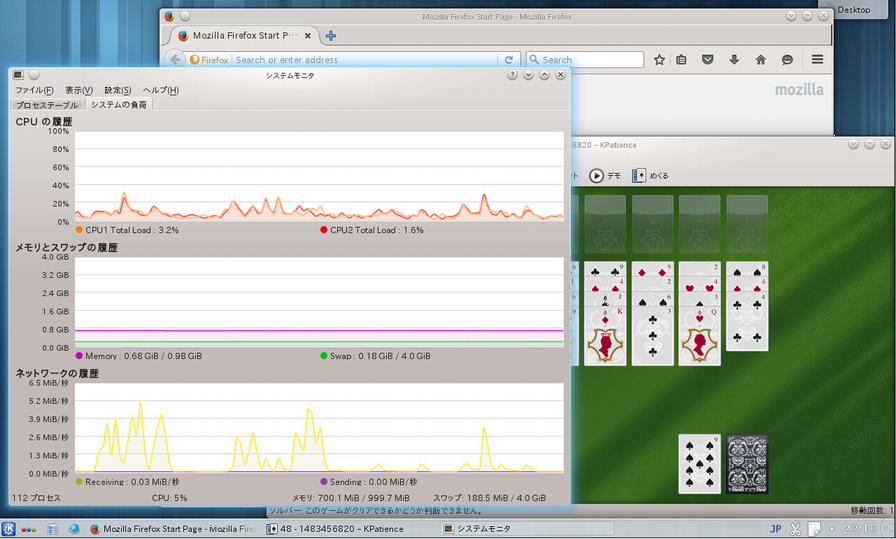
pkgでインストールします。
# pkg install firefox # pkg install firefox-i18n
Firefoxを起動したら、 Add-on の Languages pack で Japanese Language Pack を有効にします。
続いて、Contents の Languages で Japanese Language を追加します。
最後にabout:config の general.useragent.locale に ja-JP を加えて再起動します。
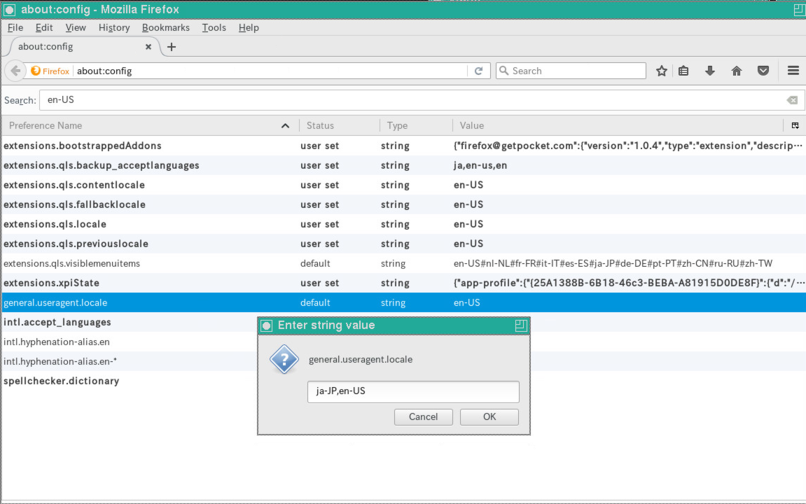
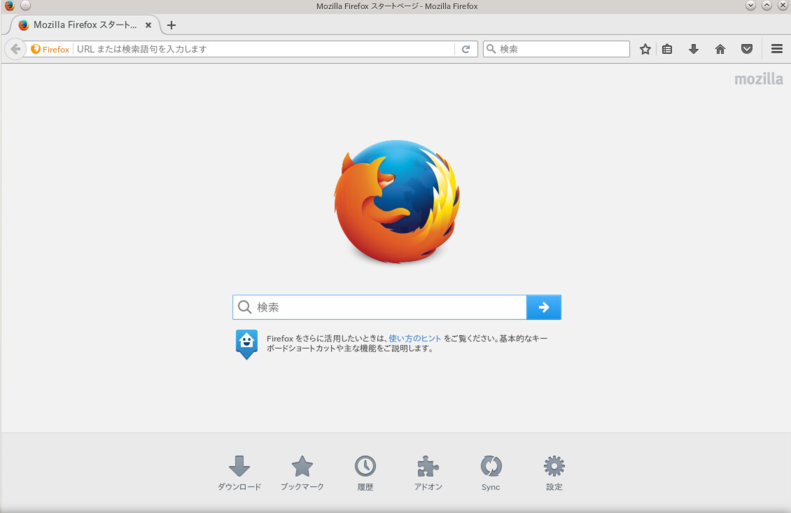
# pkg install ja-ibus-mozc
rootでは動作しないことに注意。
export GTK_IM_MODULE=ibus export QT_IM_MODULE=xim export XMODIFIERS=@im=ibus /usr/local/bin/mozc start ibus-daemon -r --daemonize --xim
% ibus-setup
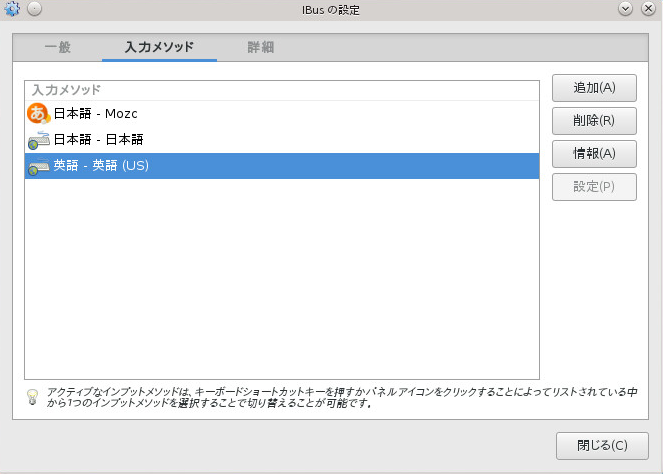
Windowsキー + SpaceキーでMozcに切り替えた後、漢字キーでひらがな入力にし ます。
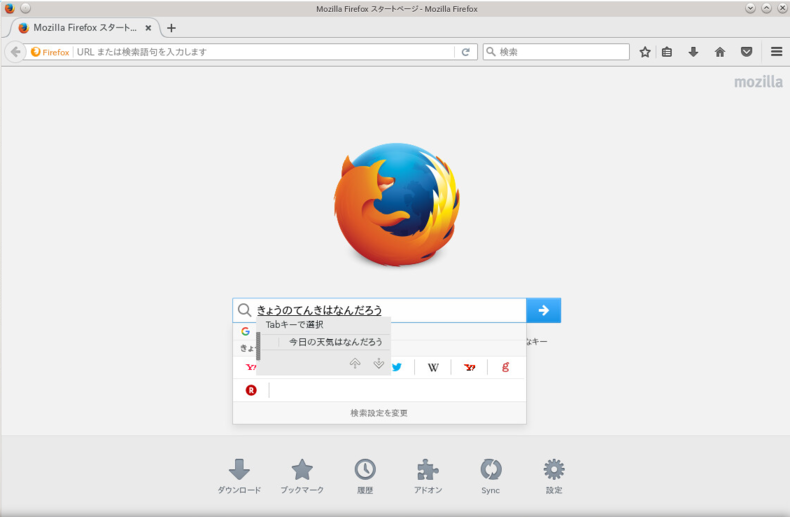
|
Copyright ©2000-2018 T.Hiraga <hiraga@next-hop.net> All Rights Reserved. Last modified: $Date: 2016/10/07 18:49:33 $ |